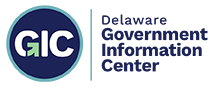Introduction to Web Accessibility
Last updated on July 09th, 2024
Your agency’s website lets you serve Delawareans. It helps them find info about your services. You accomplish this goal by using good content management and design. They make the pages on your website usable by the people you serve.
Web accessibility is a tool that improves your website’s usability. According to the World Wide Web Consortium (W3C) Web Accessibility Initiative (WAI):
“Web accessibility means that websites, tools, and technologies are designed and developed so that people with disabilities can use them.”
Web accessibility covers all types of website content, including:
- Web pages and the text and images on them
- PDF, Microsoft Word, and other types of documents that are on the website
- Audio and video
Types of Disabilities
Here are a few types of disabilities and web access needs associated with each of them:
Visual
People can experience varying degrees of blindness, color-blindness, and low vision. Visual access needs include:
- Web content must be accessible to screen readers. They are assistive devices that read web pages aloud.
- The text and background colors must have enough contrast. This way, the text is readable.
Auditory
People who are deaf or hard of hearing access content on your website. Their access needs include:
- A written transcript for audio-only content
- Provide captions and/or American Sign Language (ASL) interpreters for video content. Both can help if your budget allows. This is because not all deaf people know ASL.
Physical
People can have limited physical mobility. Their access needs include:
- Some people use voice-controlled software that provide voice commands to navigate websites
- They navigate websites using only a keyboard. They cannot use a mouse due to hand tremors or similar mobility impairments.
Cognitive
People can have cognitive disabilities from a health condition. They can also get them from stress that makes them unable to think clearly.
Poorly laid out content can cause mental overload. Breaking up content into sections helps. Headings above each section make it easier to read. Content is easier to access when it’s in plain language and lacks jargon.
Accessibility Benefits Everybody
Physical accessibility tools can benefit disabled and non-disabled people. Curb cuts in sidewalks and ramps to building entrances are two examples. Wheelchair users and parents pushing their kids in strollers can use both.
Not all disabilities are permanent. You may be situationally disabled by having to do things on your phone through strong sun glare. I was temporarily disabled when I fell off my bike and suffered a concussion. I needed to wear sunglasses and limit my screen time.
Accessibility is important for all. Future articles will show you how to test your websites for errors. They will also show you how to build accessibility into your content creation.
Additional Resources
- The Department of Technology and Information’s policy on digital accessibility, which calls for meeting or exceeding WCAG 2.1 AA criteria
- A rule issued by the U.S. Department of Justice that calls for state and local government digital content to meet or exceed WCAG 2.1 AA criteria by April 24, 2026 (or April 26, 2027 for local governments under 50,000 in population)
- Reach out to get a conversation going about meeting this deadline
Read more articles about: Accessibility.
Subscribe Now:
Follow our blog for the latest GIC updates, accessibility tips, and dev trends affecting Delaware agency websites.
Browse by Topic:
- Accessibility
- Accessibility Newsletter
- Announcement
- CLF
- Content Strategy
- Data
- Design
- Lighthouse
- Livestream Production
- Uncategorized
- User Research
- Video Production
Browse by Date:
- February 2026
- January 2026
- December 2025
- November 2025
- October 2025
- September 2025
- August 2025
- July 2025
- June 2025
- May 2025
- April 2025
- March 2025
- February 2025
- January 2025
- December 2024
- November 2024
- October 2024
- September 2024
- August 2024
- July 2024
- June 2024
Feedback:
Have an idea for a blog post or feedback on an existing post? We would love to hear from you!