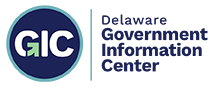GIC Accessibility Newsletter: Issue #3
Last updated on November 10th, 2025
Accessibility Countdown:
165 Days
(5 months, 14 days)
until Accessibility Deadline (4/24/26)

Special Dates in November Highlight Accessibility Awareness
November is a special month in the world of digital accessibility! There are two days that have been designated for awareness that have spawned literally hundreds of events around the world.
World Usability Day, Thursday November 13th
World Usability Day is this Thursday, and this year marks its 20th anniversary.
It’s a global event that brings together product, design, and usability communities to drive improvements in the accessibility and user-friendliness of products and services.

This year’s theme is Emerging Technologies and the Human Experience.
Here’s how they describe the focus: “Emerging technologies like artificial intelligence, augmented reality, and immersive interfaces are transforming human interactions with digital systems and environments. As these innovations rapidly evolve, it is crucial to prioritize user privacy, build robust trust mechanisms, and maintain human-centered design principles. By thoughtfully integrating technological advancements with ethical considerations, we can create digital experiences that are not only powerful and innovative but also respectful of individual needs and rights.”
Here’s an extensive list of global events related to World Usability Day: https://worldusabilityday.org/events/
Blue Beanie Day, Sunday November 30th

Every year since 2007, November 30th has been informally designated as Blue Beanie Day. The goal is simple: As many people as possible are asked to wear blue hats of some sort as a sign of unity to raise awareness for web standards supporting accessibility. Everyone who participates is asked to post a photo of themselves to social media with the hashtag #bluebeanieday to spread the message!
Registration Opens for Delaware LIFE Conference

Delaware’s 27th annual LIFE Conference will be held on January 21, 2026 at Bally’s Dover Conference Center. LIFE is an acronym for Legislation, Independence, Families, and Education. The event is Delaware’s premiere disability conference, with a theme of “Moving Forward Together.”
Topics to be discussed include a panel discussion, Smart Home Innovations, Assistive Technology Use in Schools, How to Speak Up and Make a Difference, Parenting with a Disability, Achieving Financial Independence, and many others!
This event is in-person only, and registration is required.
Upcoming Accessibility Events
November 12: Developmental Disabilities Council (DDC) Meeting
(Dover or Virtual) 6pm
In-person at 410 Federal Street, Suite 2, Dover, DE 19901 (2nd floor) AND on Zoom at https://us02web.zoom.us/j/84181912688
Topics of discussion include SNAP benefits, the upcoming LIFE conference, and enhanced behavioral residential services.
November 13: World Usability Day
November 14: Delaware Electronic Accessibility Standards Committee Meeting
State Council for Persons with Disabilities / Department of Safety and Homeland Security
(Virtual) 10am-11:30am
https://us02web.zoom.us/j/89164659752?pwd=cFZ1aFJZOHAvRSt5RFlaQ2lVN08zQT09
November 30: Blue Beanie Day
Web standards celebration that strongly emphasizes accessible and semantic web design, with participants donning blue beanies on social media.
Lighthouse and Storybook
A reminder that the GIC is working hard to upgrade Delaware state agency sites to the Lighthouse Design System. This is in large part to address accessibility issues that are so common in government websites. If you’d like a look at Lighthouse and its Storybook documentation site, here’s a recent post that will help.
Question of the Week: Fonts and Accessibility
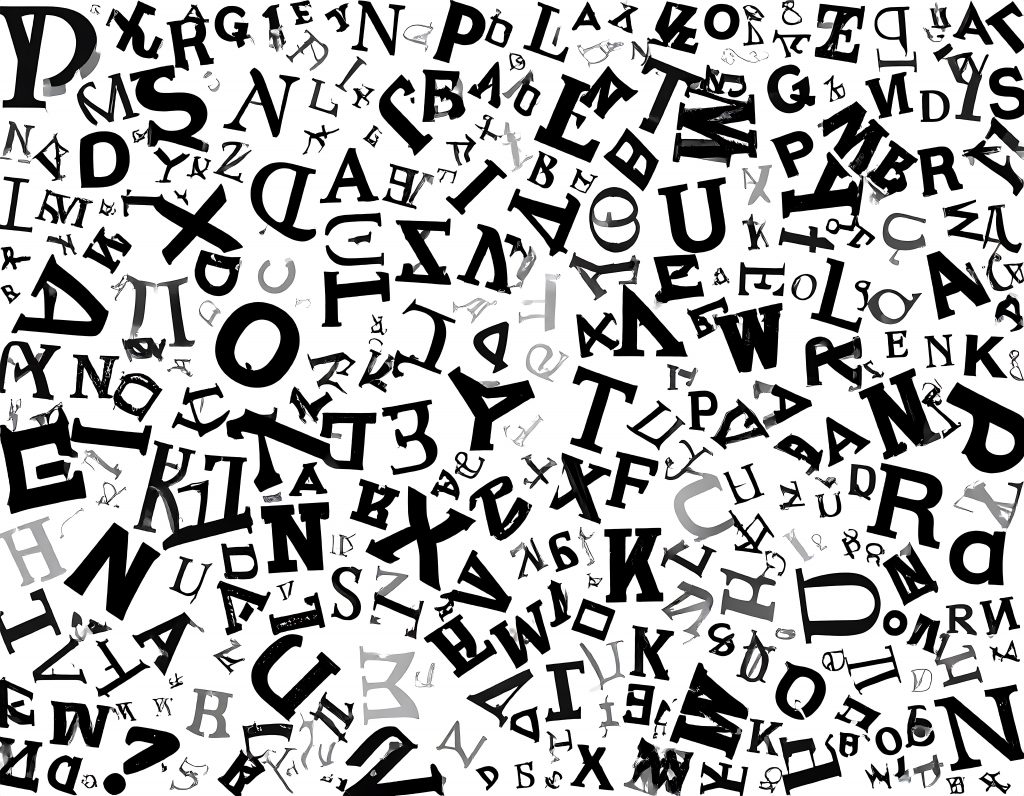
I like using different fonts when I’m creating flyers about fun things like an upcoming Book Fair.
Why does my accessibility checker keeps flagging this when I try to upload them to our website?
Font style and size are crucial for making any online content accessible. Software like Microsoft Word provides dozens of fonts including those that mimic cursive handwriting or in other whimsical styles, but most screen reading technology can’t accurately read those fonts. They can also be difficult for people with visual impairments who aren’t using any assistive technology. Try to use more mainstream fonts like Arial, Helvetica, or the Poppins font used in the Lighthouse design system.
Remember also:
- WCAG guidance recommends a minimum of 16 pixels for body text to ensure readability for most visitors.
- Try not to use different color fonts, as the contrast can also create issues for screen readers. If you have questions, use this free tool to check: https://webaim.org/resources/contrastchecker/
- Be sure to use adequate space between text for clarity.
Don’t forget, the GIC is here to help!
Use this form to ask us any digital accessibility question.
And don’t forget to subscribe to this newsletter and the blog at the top of this page!

Read more articles about: Accessibility, Accessibility Newsletter, Announcement, Content Strategy, Lighthouse, User Research.
Subscribe Now:
Follow our blog for the latest GIC updates, accessibility tips, and dev trends affecting Delaware agency websites.
Browse by Topic:
- Accessibility
- Accessibility Newsletter
- Announcement
- CLF
- Content Strategy
- Data
- Design
- Lighthouse
- Livestream Production
- Uncategorized
- User Research
- Video Production
Browse by Date:
- January 2026
- December 2025
- November 2025
- October 2025
- September 2025
- August 2025
- July 2025
- June 2025
- May 2025
- April 2025
- March 2025
- February 2025
- January 2025
- December 2024
- November 2024
- October 2024
- September 2024
- August 2024
- July 2024
- June 2024
Feedback:
Have an idea for a blog post or feedback on an existing post? We would love to hear from you!