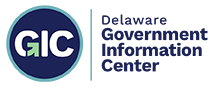An Iconic Change in the Works…
Last updated on October 30th, 2024
Happy Halloween! We here at the GIC will be spending the holiday down in the laboratory, working feverishly on our fiendish plan to unify the look and feel of Delaware state agency websites!

Among the things we’re working on is integrating new visual elements into the Lighthouse design system. These elements must meet accessibility standards but should also be used in a consistent fashion. Lighthouse will help us all eliminate some minor graphic variances, and will go a long way toward reinforcing an official common look and feel across agency websites.
We’ve gotten as granular as selecting new fonts in Lighthouse, and we’re moving on to some of the most common imagery that will be used alongside your website text: icons!
Currently, GIC sites get their icons from the open source Font Awesome. This is a useful resource, but it allows for some customization of icon type (solid, pro, free), sizing and color. Here’s a sample of some of the icons currently in use across a some of our state agency sites:

They all look good! But they don’t look like they are representing the same brand; in this case, the state of Delaware.
To address this, the GIC will be selecting icons for Lighthouse from Material Symbols within the Google open source library. They will be selected for accessibility and uniformity, and placed into a growing library that we will be curating. There will be a deliberate limit on the number of icons available in Lighthouse, as we refocus to use our graphics sparingly, and with more thoughtful intention.
Here’s an idea of how we’ll be using the new icons:
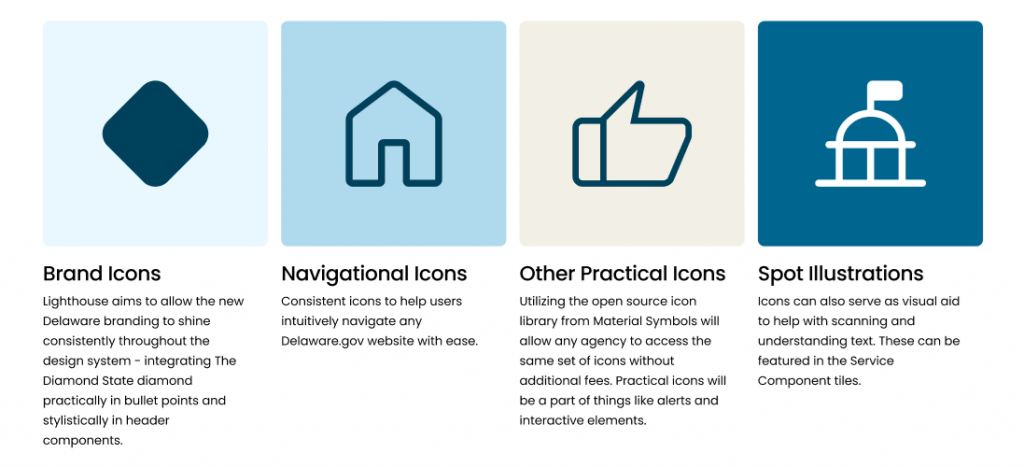
For consistency, we’ll be primarily using Material Symbols icons that are:
- Rounded style
- 200 weight (as a starting point)
- Icon fill will be off in most cases
Here’s a preview of some of the icons you’ll be seeing a lot in Lighthouse:
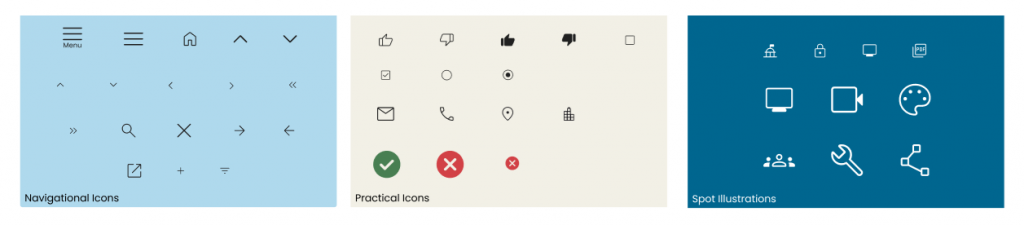
We are excited to reveal our first Lighthouse website in the coming months, and will keep bringing you all our development updates here in this blog. If you have any feedback you’d like to share, we’d love to hear from you!
Until next time, stay safe and have fun out there!

Read more articles about: Accessibility, CLF, Content Strategy, Design, Lighthouse.
Subscribe Now:
Follow our blog for the latest GIC updates, accessibility tips, and dev trends affecting Delaware agency websites.
Browse by Topic:
- Accessibility
- Accessibility Newsletter
- Announcement
- CLF
- Content Strategy
- Data
- Design
- Lighthouse
- Livestream Production
- Uncategorized
- User Research
- Video Production
Browse by Date:
- January 2026
- December 2025
- November 2025
- October 2025
- September 2025
- August 2025
- July 2025
- June 2025
- May 2025
- April 2025
- March 2025
- February 2025
- January 2025
- December 2024
- November 2024
- October 2024
- September 2024
- August 2024
- July 2024
- June 2024
Feedback:
Have an idea for a blog post or feedback on an existing post? We would love to hear from you!