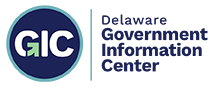Accessibility Central
U.S. DOJ Rule on Digital Accessibility
April 24, 2026 is the U.S. Department of Justice’s deadline for state and local governments (those above 50,000 people in population) to get digital assets to meet WCAG 2.1 AA compliance. For municipalities that are less than 50,000 residents, the deadline is April 26, 2027 (meaning some local governments in Delaware will have an extra year to comply). Get started today to begin to fix accessibility issues. Reach out to DTI to get Level Access software access today.

DTI Accessibility Policy, Tools
Department of Technology and Information (DTI) publishes an accessibility policy on their website. DTI currently has software tools that any state agency can utilize, including Level Access software. All state employees can also view specific electronic accessibility training thru id.delaware.gov. These software services will expire when funding ends, so it’s best to get started today.
How GIC Helps
The Government Information Center works with state agency partners on website accessibility. What does that mean? Web accessibility refers to the inclusive practice of removing barriers that prevent interaction or access to websites by people with disabilities. For example, accessible websites are inclusive to all, including those with a visual impairment, hearing impairment, or those that cannot use a mouse and keyboard to navigate a website. When sites are correctly designed, developed and edited, all users have equal access to information and functionality. This page is a collection of tools for website managers and agencies to utilize in order to meet website accessibility guidelines.
If you can’t find the answers you need below, feel free to reach out to us on this special form we’ve created to address any and all accessibility challenges your agency may be facing.
Report an Accessibility Error – use this web form to report a State of Delaware digital asset that is not accessible.

Start Addressing Digital Accessibility Today
These are the top five non-coded accessibility errors that appear most often in government websites.
Each link below leads to resources with specifics on how to review and, if necessary, quickly address these issues on your website.
How to Fix Missing or Improper Alt Text
How to Fix Improper Heading Structure
How to Fix Non-Descriptive Link Titles
How to Fix Inaccessible PDF Files
How to Fix Missing or Inaccurate Video Captions
Quick Tips for Website Managers
Add “Alt text” to images on your websites. Alt text provides alternative information for an image if a user for some reason cannot view it visually. If you put information into an image but do not describe it in alt text, you are making that information inaccessible to someone with low or no vision.
Test out your site using a screen reader. Click on the “listen” button at the top of this page to understand how screen readers work (we use Read Speaker on this site, and on Delaware.gov). Notice how the screen reader works with headers, paragraph text, links, images, and tables.
What Can My Agency Do Right Now?
- Reach out to DTI to get access to the software Level Access. From there, you can begin to run scans on your website(s) and fix issues.
- Run your site thru Deque aXe: This is run through Chrome Developer, but it can also be run in node.js and other places. We like this one a lot because of its ease of use.
- Run each web page using The Web Accessibility Evaluation Tool (WAVE) which will flag accessibility errors and contrast issues – and begin fixing those (you have to do this page at a time though with WAVE). You can also download the Wave Chrome Extension so that you can use this tool behind the state firewall.
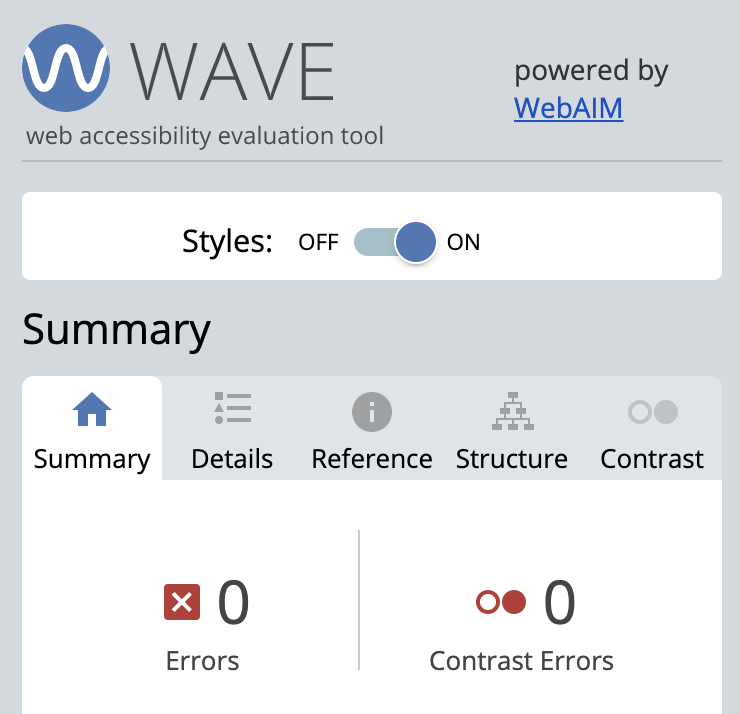
How-To’s For PIOs or Communications Managers:
- How To Add Alt Text in WordPress
- How To Make Your Social Media Accessible
- Phone number formatting for screenreaders – an observation we’ve had: This phone number formated with periods instead of spaces or dashes: 1.888.555.5555 is read “one dot eight hundred eighty eight…” versus 1 (888) 555-5555 is read correctly for a screenreader.
- Anyone can download the free screen reader from NVDA and test out their websites using it. This requires Windows.
- Anyone can use native tools like VoiceOver on iOS or TalkBack on Android to check how screenreaders are reading and narrating the information on your website.
Other Tools We’ve Used for Automated Accessibility Checks (for Web Teams)
- WebAim Color Contrast Checker and Link Contrast Checker: these are our go-to color contrast checkers.
- Color Contrast Checker: This is a foreground/background color spot checker software to manually check color contrast issues. This is necessary when there are images and/or gradients in the background of text.
Code Resources
Web Resources for Website Managers
Level Access Software Via DTI
DTI offers Level Access to state agencies; reach out to them to get started today! Level Access can scan your website and documents and let you know what errors need to be fixed.
Website Accessibility Training Available to All State Employees Via DTI
DTI provides Level Access Digital accessibility training to any person with a state email address (meaning, an email address ending in @delaware.gov). Login to id.delaware.gov with your state credentials, and you will see a tile for Digital Access Academy. Once you are in, you can select the kind of course material based on your role: developer, designer, content manager, etc.
Web Accessibility Training
WebAIM is a non-profit organization within the Center for Persons with Disabilities at Utah State University. It’s mission is to “expand the potential of the web for people with disabilities by providing the knowledge, technical skills, tools, organizational leadership strategies, and vision that empower organizations to make their own content accessible to people with disabilities.
Online Accessibility Validator
WAVE is a free web evaluation tool provided by WebAIM. It is used to help make websites accessible through an evaluation process. Rather than providing a complex technical report, WAVE shows the original web page with embedded icons and indicators that reveal whether a page is accessible or not.
Document Accessibility Resources
PDFs, Word Documents, Excel Sheets, etc.
The GIC has conpiled a quick reference guide for document accessibility. It only takes a few extra steps to make documents accessible to those with visual impairments or disabilities.
Accessibility Assistance from Adobe
ADOBE is a major provider of web-related software for both developers and users of websites. This page presents a number of tools and guidance documents related to ADOBE’s suite of products.
Tools For Your Website
Language & Translation Tools
Accessibility is also about offering content in languages other than English. If your audience and web users speak English as a Second Language (ESL) then please consider translating your web content into their primary language. Automated translation services can be problematic – we encourage all agencies to use human translation whenever and wherever possible.
You can check out your website’s analytics to see what languages are primarily used by your web audience. View our Public Analytics Project to see many Delaware state agency’s web analytics.
- translate.google.com Opens in new window
- www.bing.com/translator Opens in new window
- View the State Contract for Translation services Opens in new window
Screen Readers
Wikipedia includes a list of screen reader software to aid visually impaired web surfer.
The GIC has a license with Read SpeakerOpens in new window, a web-based solution that uses text-to-audio on websites (you can see it in action by clicking the “listen” button at the top of this page – and make sure your volume is on). If your agency is interested in implementing Read Speaker, please contact us to get started.
Web Archives – Access to Older Versions or Retired State Websites
The GIC and the Delaware Public Archives work together to develop a web archive of State of Delaware websites. If you want to add your agency’s website to the State of Delaware entire archive collectionOpens in new window in ArchiveIt, just reach out to us.
Join an Electronic Accessibility Committee Public Meeting
The Electronic Accessibility Committee Meeting is a subcommittee under the State Council for Persons with Disabilities in the Department of Safety and Homeland Security. This subcommittee has representatives from the broader Delaware community, advocates, and those representing state agencies. These meetings are held virtually and are open to the public. The Government Information Center (GIC) and Department of Technology and Information (DTI) have voting members on the subcommittee, along with agencies like Department of Health and Social Services, and others.