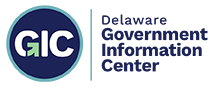Email Signatures
Why are email signatures important?
An email signature is your digital business card. It’s important to present your email signature in a professional and consistent manner, similar to how you would present a printed business card. Below we have some general examples you may use for Office 365 and customize to your needs to fit your agencies’ brand.
Please refer to your agency’s own guidelines for colors, fonts or recommendations for email signatures before adding the below email signature to your email account. If you often use the web app rather than the desktop app, copy and paste the below signature from this webpage into your email signature field.
Note: To make your phone number a link that users can click to call, insert a new link as you normally would then instead of typing an email or web address, type: “tel:” then insert your number with no dashes or spaces. For example your number would appear as: “tel:3021234567” in the link field.
Email signature example
| First Name and Last Name (He/Him/His or Her/She/Hers or They/Their/Them) Position Title Example of Very Long Agency Name Can be Placed Right Here | myagency.delaware.gov M:(302) 123-4567 P: (302) 123-4567 E first.last@delaware.gov Building Street City, Delaware, Zip |
|---|
Helpful tips and tricks
- How to add a new email signature using Outlook Desktop App
- How to add a new email signature using Outlook Web App
- How to resize an image or logo
You can easily resize a logo or image by using online tools. Visit https://www.iloveimg.com/resize-image to easily resize your image. Make sure it is a 1:1 or square size before resizing to 150px by 150px. Need a little help? Fill out our graphic request form and we can assist you in resizing or adjusting your logo.

Download the email signature template
Need a little assistance? We are here to help! Contact us and we can help trouble shoot most common issues. Also, if you have difficulty finding your agency colors, logo or just need a little extra help with special formatting, fill out our graphic request form.